This weekend, I spent 2 hours building something that completely changed how I handle my credit card statements. Using n8n, I created an automation that takes PDF bank statements and turns them into organized Google Sheets data. No more copy and pasting numbers or typing transaction details by hand.
Today, I want to share what I built and what I learned about the big difference between making something work and making it ready for real use.
My Setup: Telegram + n8n + AI + Google Sheets
The workflow I built is pretty simple:
- Send PDF to Telegram bot – I forward my bank statement PDF to a Telegram bot
- n8n reads the PDF – The automation pulls out all the text from the file
- AI cleans the data – OpenAI turns messy text into clean JSON with date, amount, category, and account
- Save to Google Sheets – Each transaction becomes a new row in my spreadsheet
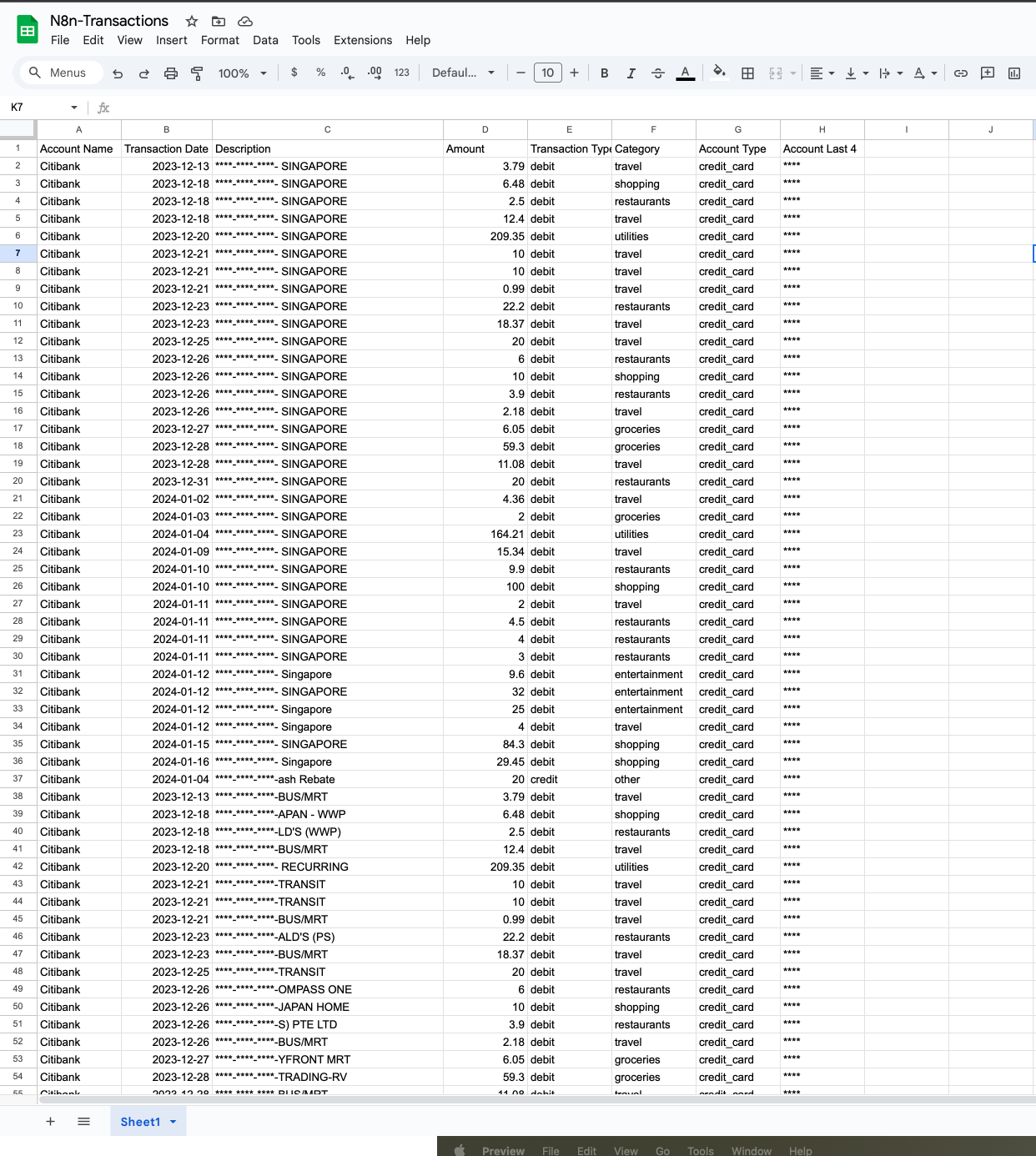
The whole process takes just a few seconds. I can send 6 months of statements and get a perfectly organized spreadsheet without touching my keyboard.
What Works Really Well
The automation exceeded my hopes. Here’s what impressed me:
Speed: End-to-end processing happens in seconds. I send the PDF, grab a coffee, and the data is ready.
No manual work: Zero copy pasting or typing. The AI is surprisingly good at finding transaction details even when PDF text is messy.
Easy to change: n8n’s visual interface makes it simple to adjust column names or add new fields without writing code.
I tested it with 6 months of statements from different banks. Even with different PDF formats, the AI figured out the transaction patterns and extracted the right information.
The Reality Check: Prototype vs Production
Here’s where things get interesting. While my prototype works great for personal use, making it ready for other people to use would require much more work.
What’s Missing for Real Production Use
Error handling: Right now, if something breaks, the workflow just stops. A real product needs:
- Error alerts when PDFs can’t be read
- Retry logic for failed API calls
- Fallback options when AI gets confused
Security: My current setup stores API keys in plain text. A production system needs:
- Encrypted storage for all passwords and tokens
- User authentication and access controls
- Secure file handling for sensitive bank data
Scale and reliability: My personal use works fine, but real users need:
- Queue system with Redis to handle many files at once
- Multiple worker processes for busy periods
- Proper monitoring and health checks
- Regular backups of all data
Professional deployment:
- Docker containers for easy deployment
- HTTPS certificates for secure connections
- Database for user management
- Version control with Git for code changes
The Engineering Reality
Converting my 2 hour prototype into a product people can trust would take weeks or months of additional work. The basic automation was easy, but all the “boring” engineering stuff takes much longer:
- Setting up proper error handling: 1-2 weeks
- Building secure user authentication: 1-2 weeks
- Creating monitoring and alerting: 1 week
- Writing tests and documentation: 1-2 weeks
- Setting up production infrastructure: 1-2 weeks
That’s easily 6-10 weeks of work just to make the same functionality reliable and secure.
Why n8n Made This So Easy
n8n really shines for rapid prototyping. The visual workflow builder means you can:
- Connect different services without writing integration code
- Test each step individually to debug problems
- Change the flow easily when you want to try new ideas
- See exactly what data moves between each step
For someone who’s not a full time developer, this visual approach removes many barriers. You can focus on solving your problem instead of fighting with API documentation or server setup.
The built-in connectors for Telegram, OpenAI, Google Sheets, and PDF processing saved me hours of research and coding.
When Automation Tools Hit Their Limits
While n8n handled the core automation perfectly, it also showed me where these tools reach their limits:
User management: n8n doesn’t handle multiple users or permissions well
Complex error handling: Simple retry logic works, but sophisticated error recovery needs custom code
Performance optimization: For high-volume processing, you need traditional programming approaches
Custom business logic: Complex rules and validations often need real coding
These limitations aren’t problems for personal projects, but they become critical when building something others depend on.
What I’d Tell Other Engineers
If you’re thinking about building something similar:
Start with the automation tool: n8n, Zapier, or similar tools are perfect for proving your idea works and understanding the problem.
Plan for the engineering work: The automation is maybe 20% of building a real product. Budget time for all the operational concerns.
Know when to switch: If your project needs complex logic, high performance, or sophisticated error handling, plan to rewrite parts in traditional code.
Don’t underestimate infrastructure: Setting up monitoring, backups, security, and scaling takes significant time even with modern tools.
The Bottom Line
My n8n experiment was a huge success for what I needed – a personal automation that saves me hours every month. In 2 hours, I built something that would have taken days to code from scratch.
But it also reminded me why software engineering is more than just making things work. The difference between a working prototype and a production system is enormous. All the “boring” work around security, reliability, monitoring, and maintenance is what makes software trustworthy.
For personal automation and rapid prototyping, tools like n8n are incredible. For building products that others depend on, you still need traditional engineering skills and a lot more time.
Have you used n8n or similar automation tools for your projects? What challenges did you face when trying to make them production-ready?