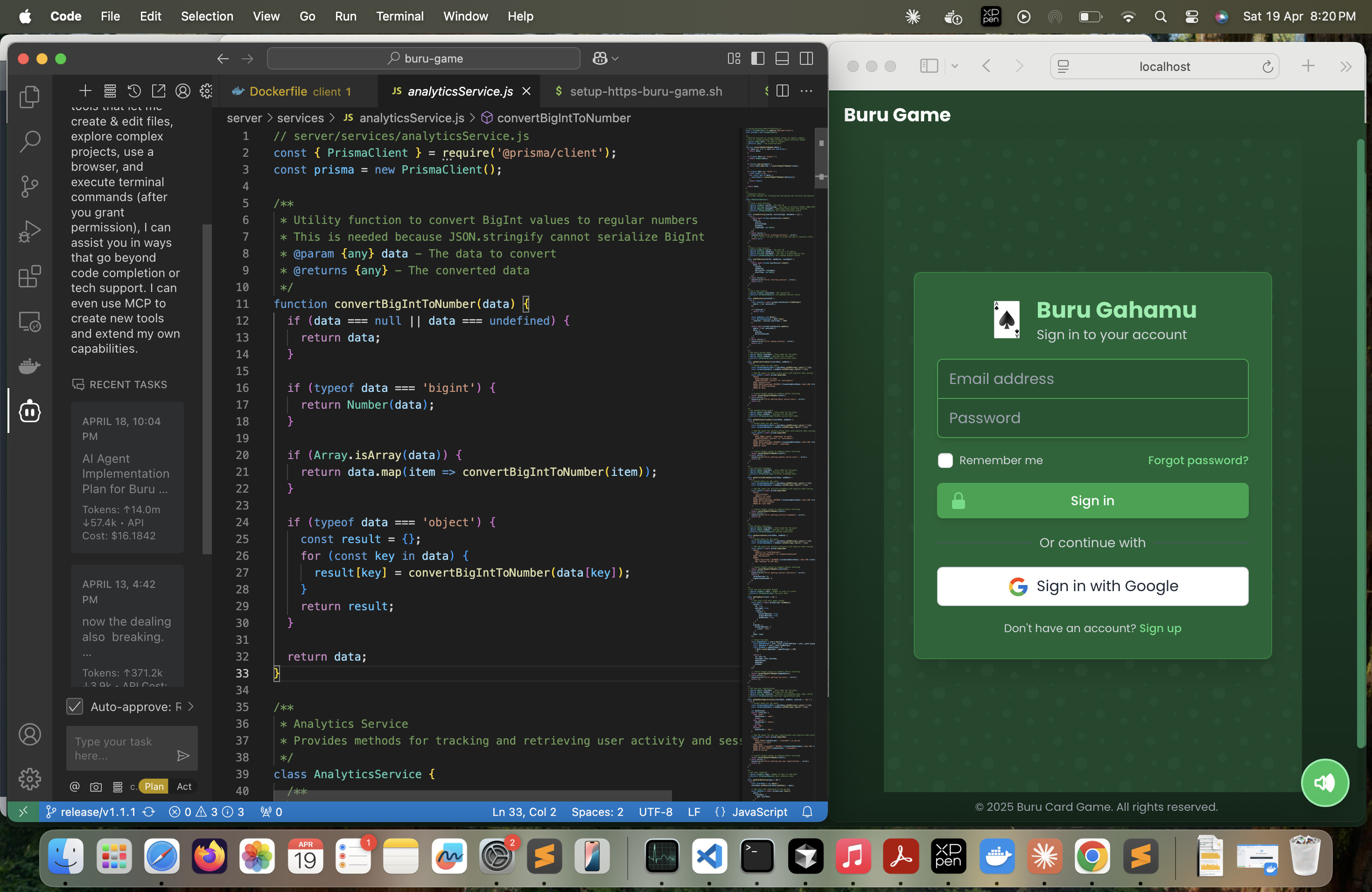
As an engineer who’s spent over a decade navigating the ever-evolving landscape of software development, I’ve always been fascinated by finding approaches that maximize both productivity and enjoyment. Recently, I’ve been exploring a concept I call “vibe coding” – a development philosophy that prioritizes achieving flow state and maintaining creative momentum. In this post, I’ll share my experience implementing this approach while building a Sri Lankan card game application called Buru Gahamu.
What is Vibe Coding?
Vibe coding isn’t about a specific technology or framework. Rather, it’s about creating an optimal development environment where you can establish and maintain “the vibe” – that perfect state of flow where code seems to write itself, problems become interesting puzzles rather than frustrating roadblocks, and time passes unnoticed.
The core principles I’ve found essential to vibe coding include:
- Removing friction in the development process
- Augmenting creativity with AI assistance
- Maintaining momentum by avoiding context switching
- Building intuitive feedback loops for rapid iteration
- Creating a comfortable workspace that encourages focus
Vibe coding acknowledges that engineering isn’t just a technical activity—it’s also deeply creative and psychological. When you’re “in the vibe,” your productivity can increase exponentially, and coding becomes genuinely enjoyable.
Why Vibe Coding Matters for Experienced Engineers
As seasoned engineers, we’ve seen countless methodologies, tools, and frameworks come and go. What I’ve found consistently valuable isn’t necessarily the specific technologies but rather the meta-approaches to using them effectively.
After years of building software, I’ve realized that my most productive and satisfying development sessions aren’t about forcing myself to work—they’re about creating conditions where work flows naturally and enjoyably. This is especially important for complex projects where maintaining a mental model of the whole system is critical.
For the Buru Gahamu project, I needed to juggle:
- Frontend React components and state management
- Backend Socket.io real-time communication
- Database schema design and management
- Game logic implementation
- Docker containerization
Switching contexts between these different concerns can be mentally exhausting and break the flow state. That’s where my vibe coding setup came in.
My Vibe Coding Setup: Claude.ai + Cline + VS Code
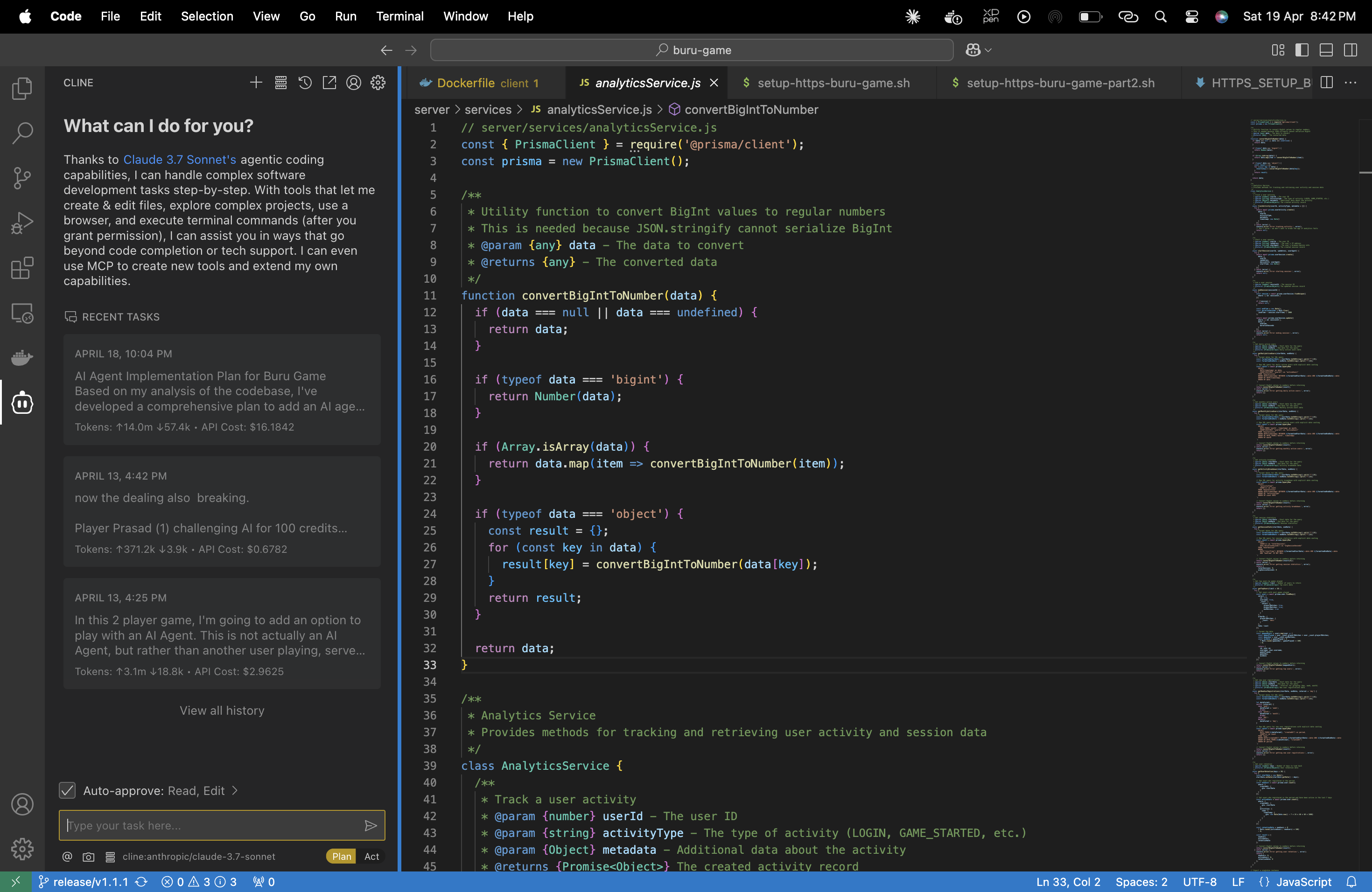
The centerpiece of my vibe coding approach for the Buru Gahamu project has been the combination of Claude.ai, the Cline VS Code plugin, and a cleanly configured VS Code environment.
Why Claude.ai?
Claude.ai has become my preferred AI assistant for several reasons:
- Exceptional code understanding: Claude demonstrates a deep understanding of code context and relationships between components
- Conversational memory: The ability to reference earlier parts of a conversation means I don’t have to restate context
- Reasoning capabilities: Claude can think through complex problems step-by-step
- Architectural insight: It excels at providing big-picture guidance while still offering detailed implementations
Unlike other AI assistants that sometimes feel like glorified autocomplete tools, Claude feels more like having a thoughtful senior developer available for consultation.
The Cline VS Code Plugin: Bringing Claude Into My Workflow
The game changer has been the Cline plugin for VS Code, which provides direct access to Claude from within my editor. This seemingly small integration has profound implications for maintaining flow state.
With Cline, I can:
- Ask questions about the code I’m actively editing
- Get explanations of complex patterns or algorithms
- Request improvements to existing implementations
- Debug issues without leaving my environment
- Generate new components consistent with my codebase
The key benefit is the elimination of context switching. Before, I’d need to copy code to another window or tab, wait for a response, then come back and implement the solution. Now, it all happens within VS Code, maintaining my flow state.
Vibe Coding in Action: Building the Buru Gahamu Card Game
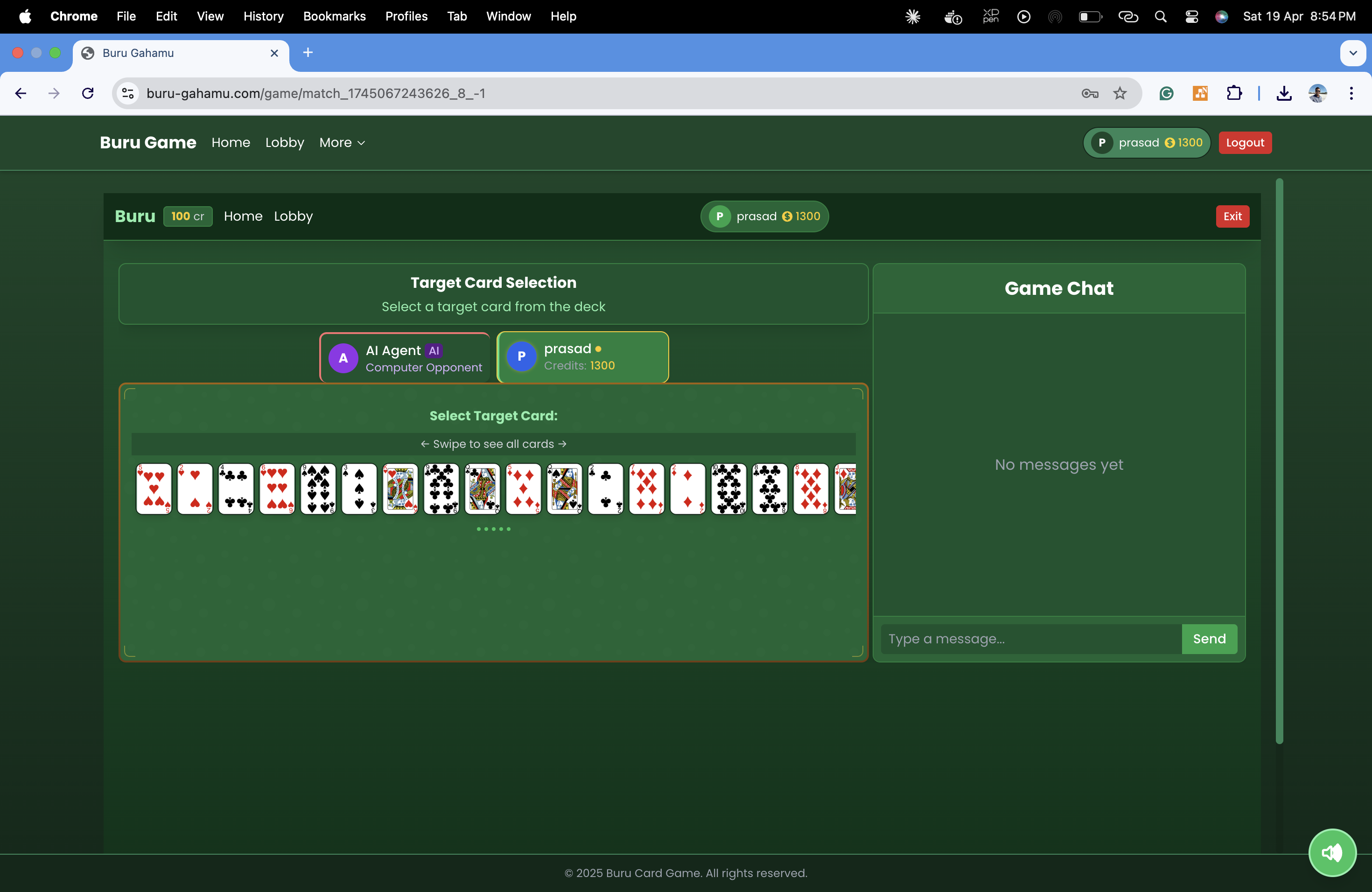
To demonstrate vibe coding in practice, let’s look at how I approached building the Buru Gahamu card game. This project includes real-time multiplayer functionality, user authentication, a betting system, and animated card gameplay.
The Architecture
The stack for this project includes:
- React with Tailwind CSS and Framer Motion for the frontend
- Node.js with Express and Socket.io for the backend
- PostgreSQL with Prisma ORM for the database
- Docker for containerization and deployment
While each of these technologies could potentially require context switching, my vibe coding approach helped me maintain flow across the full stack.
Socket.io Implementation Challenge
One particular challenge involved implementing real-time card selection and distribution using Socket.io. This required coordination between both players, ensuring the target card was properly selected and the dealing animation proceeded smoothly.
Without breaking my flow, I was able to ask Claude through Cline:
I need to implement turn-based card selection where only the initiating player selects a target card, then cards are dealt alternately. How should I structure the Socket.io events and frontend state management?
Claude provided a comprehensive solution that integrated perfectly with my existing code patterns, including:
- Event handler implementations
- State management guidance
- UI considerations for waiting players
- Error handling for edge cases
Instead of spending hours researching, planning, and iterating, I spent that time actually building the feature. The vibe was maintained.
Lessons from the Vibe Coding Experience
After completing the Buru Gahamu project using this approach, I’ve gathered several insights about vibe coding:
- Tool integration matters more than tool capability The integration between VS Code and Claude via Cline provided more value than either tool would have independently.
- AI is most valuable when it preserves context The biggest productivity gain came from having Claude understand my entire codebase, not just snippets.
- Momentum compounds Each time I maintained flow state instead of breaking it, my subsequent productivity increased further.
- Lower the barrier to asking questions With Cline, the friction of asking for help was so low that I sought assistance earlier and more often.
- Creativity emerges from flow Some of the most elegant solutions in the project came during extended flow states.
Setting Up Your Own Vibe Coding Environment
If you’re interested in trying this approach, here’s how to set up a similar environment:
- Get access to Claude.ai – Sign up for Anthropic’s Claude service
- Install the Cline VS Code extension – Available in the VS Code marketplace
- Configure VS Code for minimal distractions – Hide unnecessary UI elements
- Create comfortable developer ergonomics – Adjust your physical workspace
- Define your primary contexts – Map out the main areas of your project
- Establish rituals for entering flow state – Find what helps you get “in the zone”
Conclusion: The Future of Development?
Vibe coding using AI assistants like Claude represents a fundamental shift in how we approach software development. It’s not about replacing developers but about amplifying their capabilities by removing friction and maintaining creative momentum.
The Buru Gahamu project served as an excellent test case for this approach. What might have taken weeks of fragmented development was completed in smooth, enjoyable coding sessions where the vibe was maintained from start to finish.
As AI assistants continue to evolve, I expect vibe coding to become increasingly powerful. The goal isn’t to write less code ourselves, but to spend more time in that magical flow state where coding feels less like work and more like creative expression.
Have you tried a similar approach? I’d love to hear about your experiences maintaining flow state in development. Drop a comment below or reach out via my social channels.
Good
Insightful
Good
Good
Very good
Good
Very good